


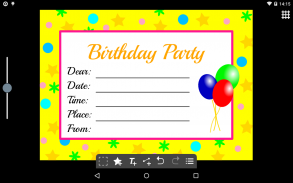
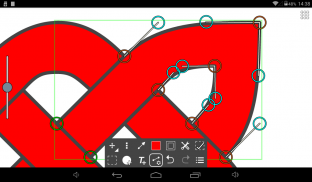
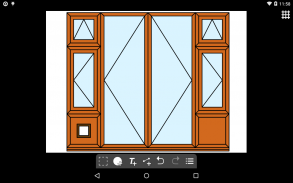
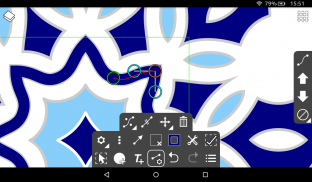
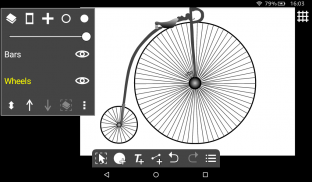





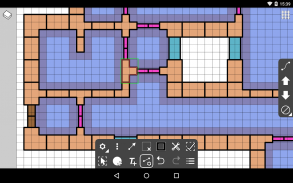


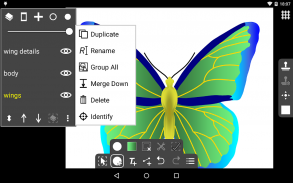


Ivy Draw
Vector Drawing

Описание Ivy Draw: Vector Drawing
Ivy Draw is a vector based drawing application for creating high quality vector drawings and designs. Change anything you want, whenever you want, no need to get things perfect first time.
Draw, design and create: illustrations, design work, colourful posters, cartoons, postcards, invitations, meme pictures, icons and logos, diagrams and more.
Powerful tools that allow you to quickly draw shapes, text, lines and curves. Fill with solid colours, gradients or even use your own pictures or photos. Add special effect blurs, glows and shadows.
Share your creations with your friends as JPEG or PNG images with quality settings and a preview function.
Features:
Ivy Draw has a touch optimised user interface: Pinch-to-zoom and panning. Quickly select objects even when underneath others by tapping. Multi-selection, move and change the colour of multiple objects at once. Finger view, displays a small window while dragging showing the view immediately under your finger.
Sizes and Units: Supports Centimetres, Millimetres, Inches and Points with three decimal places. Select from a list of common page sizes or define your own.
Actions: Undo and Redo, Move, Resize, Rotate, Ordering (Send backwards etc.), Alignment, Copy and Paste, Horizontal and Vertical flipping.
Layers: support for multiple layers, reordering, opacity and visibility.
Shape Tool: Select from a range of icons and shapes including circles and rectangles, many with customisation such as the number of points of a star. You can convert geometric shapes to editable Paths.
Text Tool: Place text using a number of included fonts (or with your own custom fonts) using Bold, Italic and Underline styles with vertical and horizontal alignments including full justification.
Path Tool: Draw paths to create custom shapes or arrows using any combination of straight lines and Bezier curves. Not just for experts; automatically fitted curves and freehand mode make it simple and easy to use. Turn on control points to take direct control and design the exact curve you want.
Premium Features:
Ivy Draw offers a seamless in-app upgrade to unlock the following premium features:
Export as SVG: Export your drawings in all their vector glory using the Scalable Vector Graphics format, great for use on the web.
Unlimited Layers Create as many layers as you need.
Locking and Grouping: Lock objects to prevent accidental editing, restrict selection to only locked or unlocked objects. Group multiple objects together.
Import Drawing: Allows previously saved Ivy Draw drawings to be imported into the current drawing.
Multicoloured gradients: Choose more than two colours; create unique multi-coloured gradients, rainbows and more with up to 20 colours.
Advanced Colour Picking: Unlock the advanced colour picker and allow colours to be selected by RGB, HSV or Hex values.
Grid Tool: A fully customisable grid with object snap-to-grid and rotation snap.
Stamp Tool: Stamp Shapes and Text with a single tap, with optional random sizes and rotations.
Object Properties Dialog: Directly enter and update an object’s size, position and rotation.
Dash Patterns: Customise and design your own dash patterns for dashed lines and outlines.
Adfree: Remove all advertising.
Need Help?
Please get in touch if you need help by email, IvyDraw@gmail.com
Twitter: https://twitter.com/IvyDraw
Demo Video: https://www.youtube.com/watch?v=LzOGWfUVqFo
Ivy Draw представляет собой вектор на основе чертежа приложения для создания высококачественных векторных рисунков и конструкций. Измените все, что вы хотите, когда вы хотите, нет необходимости, чтобы получить вещи идеальный первый раз.
Draw, дизайн и создание: иллюстрации, проектные работы, красочные плакаты, мультфильмы, открытки, приглашения, мем картинки, иконки и логотипы, диаграммы и многое другое.
Мощные инструменты , которые позволяют быстро рисовать фигуры, текст, линии и кривые. Залить однотонных цветов, градиентов или даже использовать свои собственные фотографии или фотографии. Добавление специальных эффектов размытости, свечения и тени.
Поделиться ваши творения с друзьями, как JPEG или PNG изображений с настройками качества и функции предварительного просмотра.
Особенности:
Ivy Draw имеет сенсорный оптимизированный пользовательский интерфейс: Pinch-к-зум и панорамирование. Быстро выбирать объекты, даже когда под другим коснувшись. Множественный выбор, перемещать и изменять цвет нескольких объектов одновременно. вид Finger отображает небольшое окно при перемещении сразу показывая вид под ваш палец.
Размеры и единицы измерения: Поддержка сантиметры, миллиметры, дюймы и очки с тремя знаками после запятой. Выберите из списка стандартных размеров страниц или определить свой собственный.
Действия: Undo и Redo, перемещение, изменение размера, поворот, Заказ (Отправить назад и т.д.), выравнивание, копирование и вставка, горизонтальный и вертикальный листать.
Слои: поддержка нескольких слоев, переупорядочивания, непрозрачности и видимости.
Shape Tool: Выберите из ряда иконок и форм, включая круги и прямоугольники, многие с настройкой таких как количество точек звезды. Вы можете преобразовать геометрические фигуры в редактируемые Пути.
Text Tool: Расположить текст, используя ряд включенных шрифтов (или с вашими собственными шрифтами), используя полужирный, курсив и подчеркивание стилей с вертикальным и горизонтальным выравниванием, включая полное обоснование.
Path Tool: Draw пути для создания пользовательских форм или стрелков, используя любую комбинацию прямых линий и кривых Безье. Не только для специалистов; автоматически подгоняется кривые и режим рук делают его простым и легким в использовании. Включите контрольные точки, чтобы принять непосредственное управление и дизайн точные кривыми вы хотите.
Премиум-функции:
Ivy Draw предлагает бесшовное в приложение обновления, чтобы разблокировать следующие дополнительные возможности:
Экспорт в SVG: Экспорт чертежей во всей их красе вектор с использованием формата Scalable Vector Graphics, отлично подходит для использования в Интернете.
Неограниченные слои Создать столько слоев, сколько вам нужно.
Блокировка и группирование: объекты Блокировка для предотвращения случайного редактирования, ограничить выбор только для заперт или объектов. Группа несколько объектов вместе.
Импорт чертежа: Позволяет ранее сохраненные Ivy Draw рисунки, которые будут импортированы в текущий чертеж.
разноцветные градиенты: Выберите более двух цветов; создавать уникальный разноцветный градиенты, радугу и более до 20 цветов.
Комплектование Advanced Color: Разблокировка расширенной цветовой палитры и позволяют цвета должны быть выбраны RGB, HSV или значениями Hex.
Инструмент Сетки: Полностью настраиваемые сетки с объектом привязка к сетке и вращение оснастке.
Stamp Tool: Stamp форма и текст с помощью одного крана, с помощью дополнительных случайных размеров и вращений.
Свойства объекта Диалог: непосредственно вводить и обновлять размер, положение объекта и вращение.
черточки Patterns: Настройка и создавать свои собственные шаблоны линий для пунктирных линий и очертаний.
AdFree: Удалить всю рекламу.
Нужна помощь?
Пожалуйста, свяжитесь, если вам нужна помощь по электронной почте, IvyDraw@gmail.com
Twitter: https://twitter.com/IvyDraw
Демо-видео: https://www.youtube.com/watch?v=LzOGWfUVqFo
Ivy Draw is a vector based drawing application for creating high quality vector drawings and designs. Change anything you want, whenever you want, no need to get things perfect first time.
Draw, design and create: illustrations, design work, colourful posters, cartoons, postcards, invitations, meme pictures, icons and logos, diagrams and more.
Powerful tools that allow you to quickly draw shapes, text, lines and curves. Fill with solid colours, gradients or even use your own pictures or photos. Add special effect blurs, glows and shadows.
Share your creations with your friends as JPEG or PNG images with quality settings and a preview function.
Features:
Ivy Draw has a touch optimised user interface: Pinch-to-zoom and panning. Quickly select objects even when underneath others by tapping. Multi-selection, move and change the colour of multiple objects at once. Finger view, displays a small window while dragging showing the view immediately under your finger.
Sizes and Units: Supports Centimetres, Millimetres, Inches and Points with three decimal places. Select from a list of common page sizes or define your own.
Actions: Undo and Redo, Move, Resize, Rotate, Ordering (Send backwards etc.), Alignment, Copy and Paste, Horizontal and Vertical flipping.
Layers: support for multiple layers, reordering, opacity and visibility.
Shape Tool: Select from a range of icons and shapes including circles and rectangles, many with customisation such as the number of points of a star. You can convert geometric shapes to editable Paths.
Text Tool: Place text using a number of included fonts (or with your own custom fonts) using Bold, Italic and Underline styles with vertical and horizontal alignments including full justification.
Path Tool: Draw paths to create custom shapes or arrows using any combination of straight lines and Bezier curves. Not just for experts; automatically fitted curves and freehand mode make it simple and easy to use. Turn on control points to take direct control and design the exact curve you want.
Premium Features:
Ivy Draw offers a seamless in-app upgrade to unlock the following premium features:
Export as SVG: Export your drawings in all their vector glory using the Scalable Vector Graphics format, great for use on the web.
Unlimited Layers Create as many layers as you need.
Locking and Grouping: Lock objects to prevent accidental editing, restrict selection to only locked or unlocked objects. Group multiple objects together.
Import Drawing: Allows previously saved Ivy Draw drawings to be imported into the current drawing.
Multicoloured gradients: Choose more than two colours; create unique multi-coloured gradients, rainbows and more with up to 20 colours.
Advanced Colour Picking: Unlock the advanced colour picker and allow colours to be selected by RGB, HSV or Hex values.
Grid Tool: A fully customisable grid with object snap-to-grid and rotation snap.
Stamp Tool: Stamp Shapes and Text with a single tap, with optional random sizes and rotations.
Object Properties Dialog: Directly enter and update an object’s size, position and rotation.
Dash Patterns: Customise and design your own dash patterns for dashed lines and outlines.
Adfree: Remove all advertising.
Need Help?
Please get in touch if you need help by email, IvyDraw@gmail.com
Twitter: https://twitter.com/IvyDraw
Demo Video: https://www.youtube.com/watch?v=LzOGWfUVqFo



























